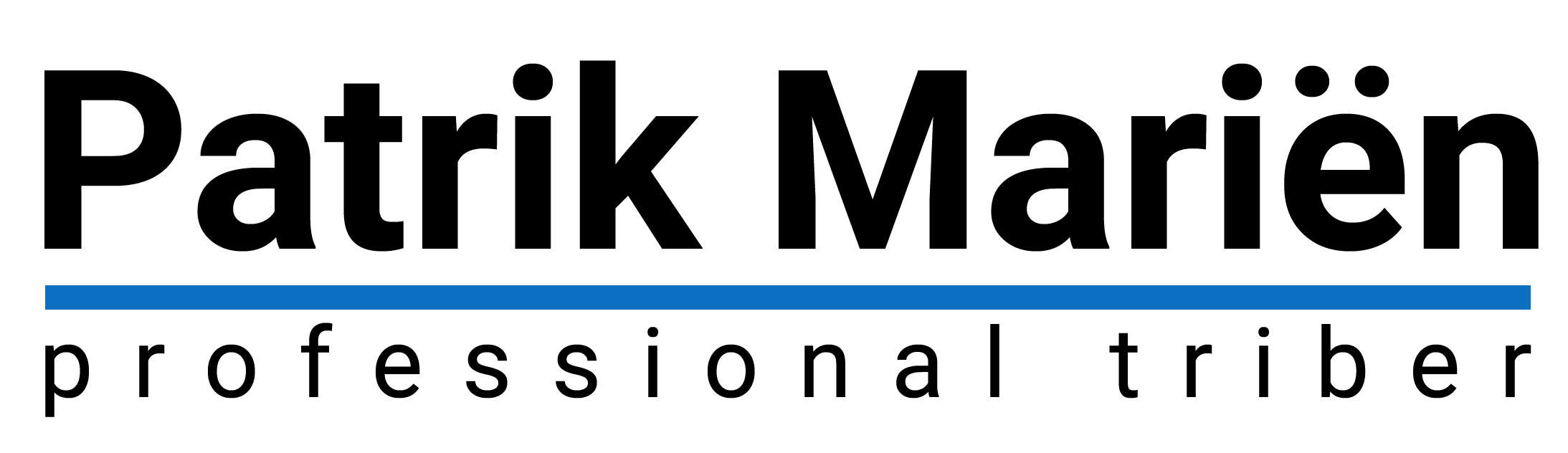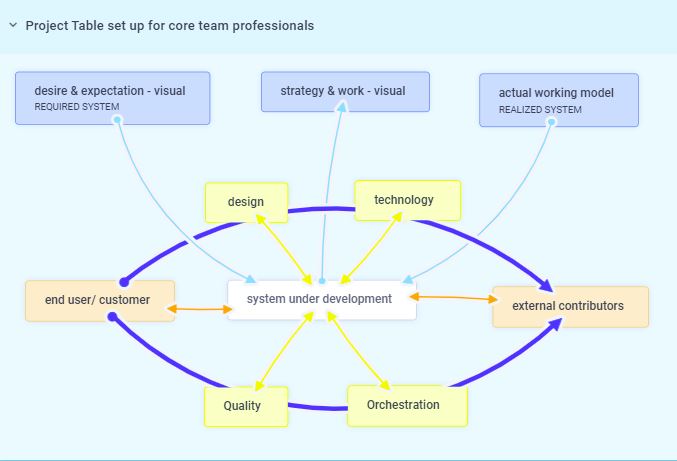In my previous post ‘How to make ideas grow into a project. From vision to project teams’ you can read how ideas grow into a project assignment for which a core team takes responsibility. The sketch that requires a solution is on the table as the project assignment. A core team is formed and can start the project with a [objectives & expected outcome] poster as a management tool.
Setting up a project quickly and well, even with little starting information and not having the best resources available, is a reality that challenges professionals. In a rapidly changing world, collaboration in changing projects is becoming increasingly important. This requires flexibility, core team members must be willing to adapt to the situation. Because the collaboration between people with a different mindset and background is often difficult, professionals need a goal-oriented, no-nonsense approach to set up and run a project. It will be a simple and visible framework that fits everyone involved to create trust in the collaboration.
Make up the ProjectTable: make a clear project structure as a visual anchor for the core team
The core team has to get to work quickly with a focus on the development of systems (products, services) that are a solution for the stated needs. Starting the project with creating documents and plans that are not even used once they are created is not an option, unnecessary bureaucracy is excluded. The core team starts with the visualization of a defined workspace (physical or/and virtual) with the associated management tools.
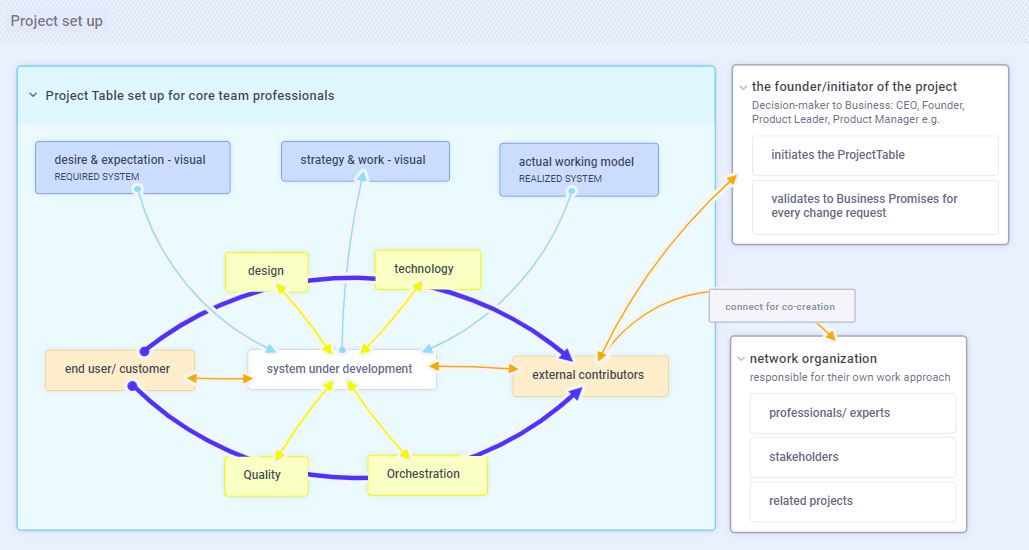
Make up the ProjectTable
Around the table, the participants in the project get a seat central at the table representing the four core expertises needed to carry out the project (core team structure). At the top, the customer/user and the external parties involved are imaginary represented.
The visualization provides a clear picture of how the roles are assigned, how the direct connection is with the founder/initiator of the project (business relationship) and those involved in the network (relationship with stakeholders, experts, related projects).

At the table, the three management instruments are placed with a visual representation of:
- Desire: what needs to be made and why (context and expectations)
- Intention: what the result may be at a given time and the work in progress to create that result (a strategy plan of working models with an expected quality and delivery time related to events such as tests and reviews, and a task board)
- Realisation: what has been realized by the team (a working model with specific properties)
These visual representations are the reference for review and discussing progress and impact (with the impact on time in case of changing questions).
Make the visualization very simple but effective so that those involved need a maximum of 3 minutes of explanation to understand the management tools and a maximum of 30 seconds to regain the overview.
On the table is a situation drawing (actual subject/theme) of the system under development as a central model for the conversations between team members and between team members and those involved.
Once these essential elements are set, communication can start to initiate more simultaneous efforts for all involved.
Run het project.
The ProjectTable
- The table is a visual anchor for project organization as an open space to handle and think, to be safe with artefacts as visual statement of stability. The table invites to participate in the project with a certain behavior without the expectation that your personality and work style has to change.
- The experience ‘at the (project) table’ is like a family where everyone feels recognized and seen and can feel that they belong. There are rules that are important for the relationship and that has an effect on the behavior of the family and the guests. When you are invited to a family table, you feel the effect of the unspoken rules on your behavior.
This is also the case with the project table, which belongs to the core team, you can only join as an involved party at the invitation of one of the team members and other team members are free to join the conversation without being asked. A strong figure is needed in the core team to keep the experience at the project table healthy with rules such as: being on time with appointments, using the management tools, taking into account and helping each other, these are table manners that should not be diluted when there is a sense of insecurity in the team
The team
- The project table shows the team structure with the roles that are strictly necessary to limit the team to a core team: min 2 to 4 people who take responsibility for Design, technology, quality and orchestration.
The quality of a team member is personal intention instead of function/job title, being responsible for a knowledge domain and networking with stakeholders to fulfill the role(s) - The team makes possible solutions and tests them for technical, financial and legal feasibility and defines the appropriate way to realize the solution. The team assesses the acceptance of the user and the project founder/initiator and takes care of the project delivery (symbolically with clearing the project table).
- The role of quality is usually not taken up by one person, the team is then responsible for monitoring the right approach and can quickly link to experts for standards and regulations, certification, licenses and patents, contracts.
- The role of design shapes all ideas (visualization) for solutions and requires concept design, interaction design, visual design expertise.
- The role of technology is for someone with a strong affinity for technology and requires expertise in design engineering, systems engineering, systems architecture, materials and production processes…
- The role of the orchestration creates a connection between expectations, strategy and method. The role provides the support to go through the project together without being hindered and not running wild. This role requires an understanding of innovation, research and development. It is about servant leadership that encourages collaboration and let the team to go out to involve stakeholders in co-creation.
Team members cannot always be ‘the best’, if someone gets into trouble they help each other and each member can meet the knowledge network of experts.
Team members are never alone with a problem, they are actually in on everything and participates in managing the project and the tasks. Everyone is important as an individual and has an opportunity to learn.
Communication, communication, communication!
- The team owns the ProjectTable and uses the space (physical/virtual) to conduct all conversation about the project.
- At fixed times the team is together for a very short time: to say hello to each other and make it clear whether or not they are available to work on the project, to ask for help, to place new findings in the right context, prioritize, and arrange personal work and collaboration among team members. Then they let go of each other so that everyone can get to work without disturbing.
- Team members can sit down at the table at any time to work on it (physically or remotely to prepare something for example), and this also gives a sign that they are approachable at that moment for other core team members.
- Any team member can invite people to the table at any time: to work together on a topic, at the request of those involved to discuss situations or to tackle obstacles. Other team members are free to join the conversation without being asked.
- The conversations are face-to-face (video), email is not a form of communication in the project table context. Those involved can be invited to the table on their request to explain their insights.
- The core team decides for itself whether new findings have a place in the system under development. With each trade-off, attention is paid to all positions at the table to be aware of what the non-person involved would think, those who need to know the information can join them at the table by invitation to be informed.
The team’s attitude is that they connect directly with the network of those involved, meet each other, support and share knowledge.
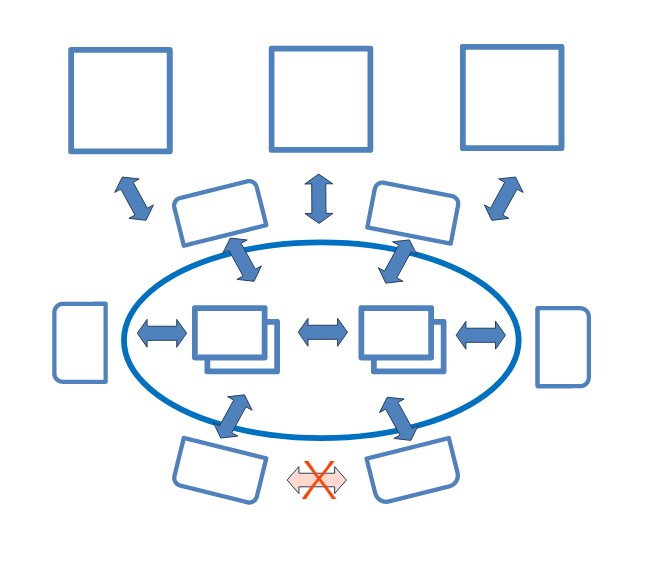
Core team members can handle visual sensemaking of conversations to place the continuous flow of information in the right context (this can be done in the same way as it is used in turning ideas into projects) to see situations, set expectations to understand, to investigate what the needs are (design and operational) and to invite experts around them.
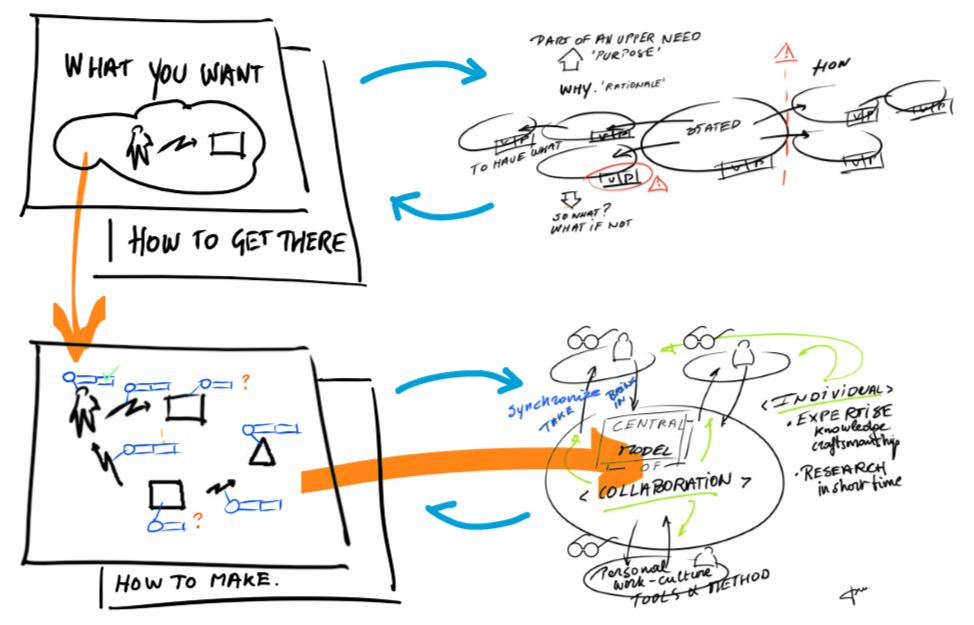
The communication goes between three elements, at least two involved parties and what is on the table (image of the conversation or of the situation and system), the table makes the connection between the user/customer (focus on value) and the development (focus on result). The core team brings users and experts together with focus on the situation to create. Everyone respects the rule:“What hasn’t been on the table is not part of the project. What comes on the table is confidential.”
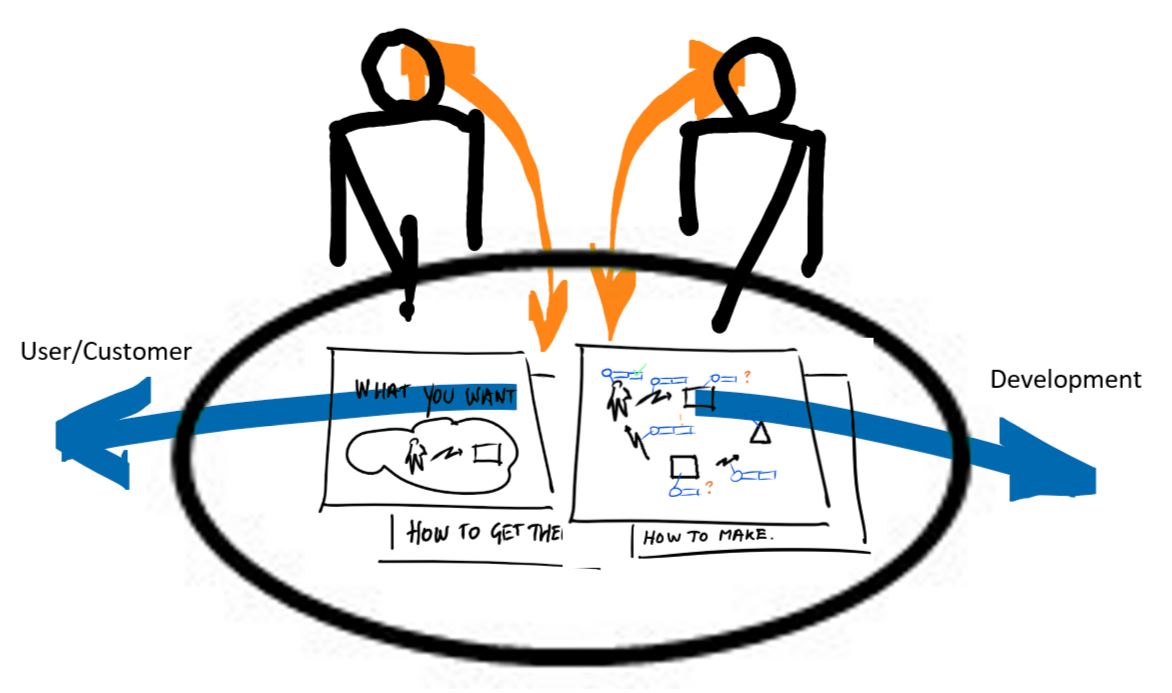
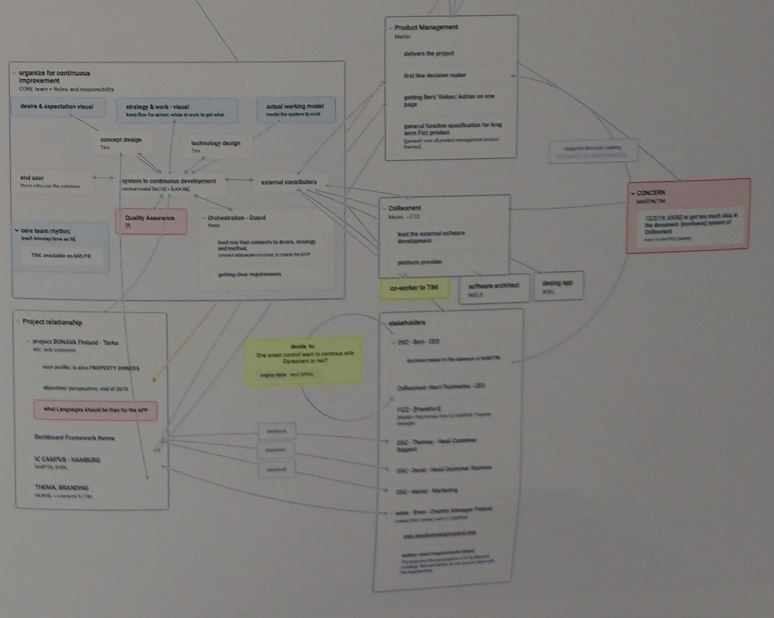
Documentation
- All project information can be found in a system description, model description, review and decision description with the associated conversation and system drawings.
With a ‘ProjectTable setting’ you’ll convert meetings into constructive collaboration and forget about needless bureaucracy and useless reports.
A professional triber is the outspoken figure to set up a project in this way and keep it going
The project is set up in a quickly recognizable pattern. In a next post, the core team will receive the tools to develop systems and to fascinate professionals to go along with them.
If you want to work like this , please contact me today.
Did you find this post interesting? Share it with your network!